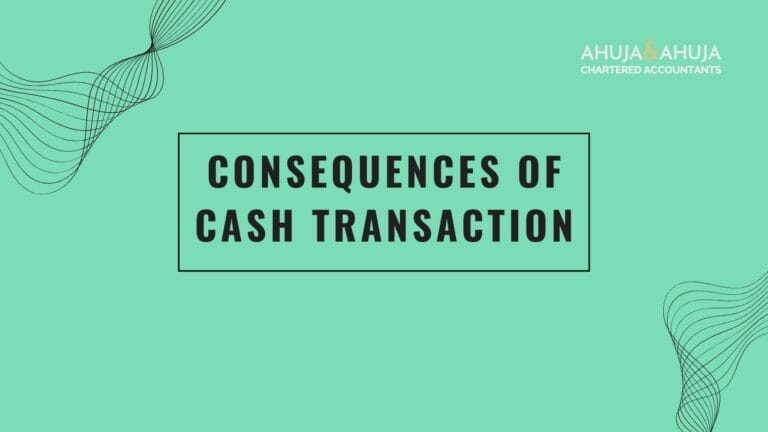Annual Information Statement (AIS): Detailed Understanding
In the realm of taxation, transparency and detailed reporting are crucial for both taxpayers and tax authorities.
The Annual Information Statement (AIS), introduced by the Indian Income Tax Department, represents a significant shift towards enriching the quality of financial data available to taxpayers.
AIS serves as a comprehensive digital record encompassing various financial transactions that might affect the taxation of an individual or an entity throughout the financial year.
What is AIS?
The Annual Information Statement (AIS) expands upon the traditional Form 26AS. While Form 26AS primarily focused on tax deducted at source (TDS), tax collected at source (TCS), and certain high-value transactions, AIS encompasses a broader spectrum of financial data.
This includes data on savings account interest, dividends received, transactions in securities, foreign remittance information, and much more.
AIS aims to simplify the process of filing income tax returns by providing a pre-filled form that reflects all financial transactions which might have tax implications.
This systematic record-keeping facilitates voluntary compliance, aids in the detection of any income unreported, and consequently deters non-compliance.
Understanding the difference between AIS and Form 26AS is crucial for correctly interpreting each statement’s significance during tax filing and checks like ensuring PAN is linked with Aadhaar which is mandatory before filing TDS.
Accessing AIS
How to Check Your AIS
Accessing the AIS is straightforward and can be done through the income tax e-filing portal with these steps:
- Logging In: Visit the income tax e-filing portal and login to your account.
- Navigating to AIS: Once logged in, head over to the ‘Services’ menu and select ‘Annual Information Statement’.
- Viewing and Downloading Information: Here, you can view the AIS by selecting the relevant financial year. The AIS can be downloaded in formats like PDF and JSON for detailed analysis.
Including a visual guide or tutorial on this process within the article can further aid users who are not as tech-savvy.
Password Format for AIS PDF
Keep in mind the privacy and security of these documents; the AIS PDFs are password protected. To access your AIS document, you will need to enter a password which is a combination of your PAN (in lowercase letters) and your date of birth or date of incorporation/formation in the format DDMMYYYY without any space.
This ensures that the sensitive financial information contained within the AIS remains secure from unauthorized access.
Linking AIS in Real World Transactions
The transaction details captured in the AIS can also influence other compliance domains such as TCS on education expenses abroad and the need for lower deduction certificates (LDC) in the sale of property by NRIs, underlining the importance of maintaining accurate records in AIS.
For filling related compliances such as TDS/TCS returns, which AIS also records, understanding nuances offered by professional outsourcing services can be beneficial.
Feedback Process in AIS
Understanding the feedback mechanism within AIS is vital for accurately reporting and rectifying any discrepancies in the data recorded.
Here’s how you can submit feedback directly via the AIS interface on the e-filing portal:
- Navigating to the Relevant Section: After logging into the AIS interface via the income tax e-filing portal, locate the section containing the data you wish to provide feedback on (e.g., TDS/TCS information, payment of taxes, demand and refund, and other information).
- Selecting the Data for Feedback: Click on the specific transaction or entry that appears incorrect or incomplete.
- Submitting Feedback: Choose the appropriate feedback option and provide necessary details or corrections. For example, if the TDS from your employer is reported lower than what your salary slips show, you can flag this for correction.
It’s important to utilize this feedback mechanism proactively. Doing so not only ensures that your financial records are accurate but also helps in reducing potential mismatches that could arise while filing your tax returns.
AIS Correction Status Update
After you submit feedback, the e-filing portal provides updates on the status of your corrections:
- Whether feedback is shared for confirmation: Lets you know if your feedback has been sent to the reporting source for confirmation.
- Feedback Shared On: Indicates the date when the feedback was shared.
- Source Responded On: Shows when the response from the source was received.
- Source Response: Displays the action taken by the source on your feedback, confirming if a correction was needed or not.
This functionality enhances transparency and allows taxpayers to track the status of their queries and corrections.
Taxpayer Information Summary (TIS)
The Taxpayer Information Summary is a streamlined presentation of the data in AIS, categorized and summarized for easier comprehension.
It shows both the processed values and derived values (post-feedback) for each section, aiding taxpayers in their tax filing process by providing a clear snapshot of their financial year.
Comparing AIS with Form 26AS
While both AIS and Form 26AS display important financial transactions and tax-related information, AIS provides a much more extensive view.
Unlike Form 26AS, which primarily focuses on TDS, TCS, and high-value transactions, AIS includes additional details on bank account interest, dividends, stock transactions, and more.
For instance, if you have multiple bank accounts earning interest, AIS provides a consolidated view of these transactions, making it easier to track and report income on tax returns.
Furthermore, the introduction of AIS aligns with the tax department’s goal to enhance compliance and streamline tax administration.
Frequently Asked Questions (FAQs)
Can I track the activity history in AIS?
Yes, AIS allows you to monitor the history of activities performed, including submitted feedback and any updates or changes made to your financial data.
What happens once I submit feedback in AIS?
Upon submitting feedback, the information along with the modified values becomes visible in AIS. This updated information is also reflected in the Taxpayer Information Summary, which is used for pre-filling your income tax returns.
What is the difference between AIS and Form 26AS?
AIS provides a more detailed and comprehensive view of your financial transactions compared to Form 26AS. It includes additional data such as savings account interest, dividends, sale and purchase transactions of securities, and foreign remittances, which were not covered in Form 26AS.
Conclusion
The Annual Information Statement is a step forward in the Income Tax Department’s efforts to enhance taxpayer services and compliance.
By providing a detailed view of one’s financial transactions and offering an interface for feedback and corrections, AIS empowers taxpayers to maintain accurate records and comply with tax regulations efficiently.
Regularly reviewing and interacting with AIS not only facilitates a smoother tax filing experience but also ensures that all financial data is accounted for correctly.
Disclaimer
The materials provided herein are solely for educational and informational purposes. No attorney/professional-client relationship is created when you access or use the site or the materials. The information presented on this site does not constitute legal or professional advice and should not be relied upon for such purposes or used as a substitute for professional or legal advice.